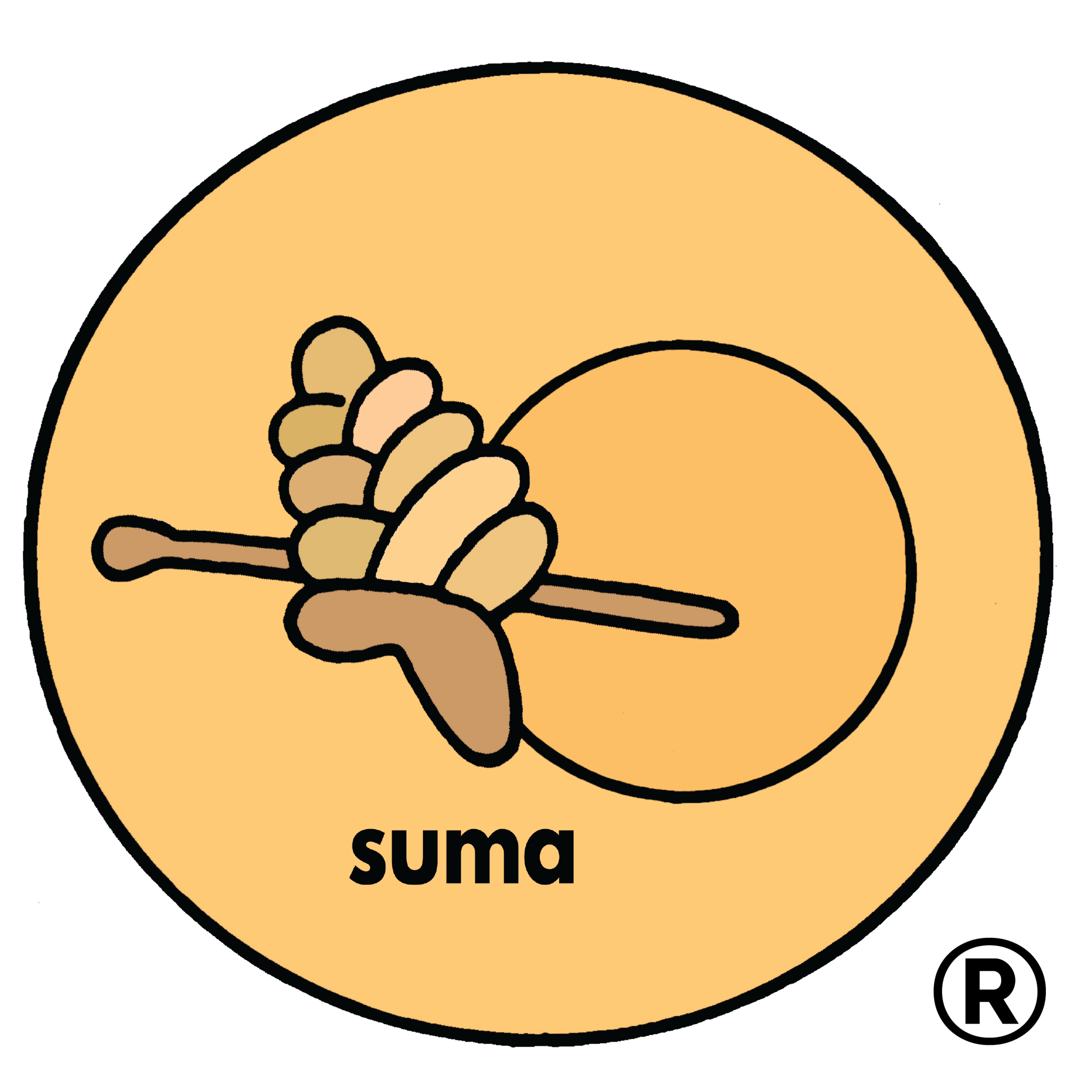lime + transportation
Enrollment in the Lime through suma is now closed for new suma users.
In November, enrollment reopens with new pricing in place:
minutes | retail price | Lime Access price | suma discount 20% | user cost using Lime through suma |
10 | $4.50 | $1.20 | $0.24 | $0.96 |
20 | $8.00 | $1.90 | $0.38 | $1.52 |
30 | $11.50 | $2.60 | $0.52 | $2.08 |
To ride you will need to add a payment method to your suma account. For instructions and accepted payment methods, visit our payment FAQ.
*if you are already signed into an account on the Lime app,
log out of your personal account before trying to begin a ride from the suma app*
Ride Connection information
We are partnering up with Ride Connection to promote some of their services.
Ride Connection is a nonprofit who provides transportation options for older adults and people with disabilities in Portland.
They have a variety of different services:
Travel Training
Learn to travel independently and safely using public transportation with one-on-one training.
Ride Together
Choose your own drivers, select a time that works best for you both, get the driver reimbursed for the miles driven.
Fare Assistance
Get (30) 1-day passes every year if your income is 200% or less of the Federal Poverty Level.
Call 503-226-0700 to ask about your options or check out their website https://rideconnection.org/services/.
before you ride:
1. For safety, wear a helmet when you ride a Lime e-scooter
2. Release the kickstand by holding onto the handles and using your foot to pull the kickstand up and back.
3. Check the brakes by holding the brake levers down while you push the e-scooter or e-bike forward and backward. It shouldn’t move in either direction.
4. For e-scooters, check the throttle by pushing it forward. It should spring back once you release it.
Familiarize yourself with Ride Zones on the map. These may limit where you can travel, your vehicle speed, and where you can park. Refer to this article for more information on Ride Zones.
instructions on riding Lime scooters






payment issues:
Enrollment in the Lime through suma is now closed for new suma users. In November, we will offer a new discounted rate program for Lime.
There will now be charges through suma, but not through Lime.
If you are being charged by Lime, you may have not signed out of your account and are not riding with suma. Follow the instructions above to link your account.
For additional questions or help contact our team by email (info@mysuma.org) or by text (256-578-8928).
In November, we will offer a new discounted rate program for Lime.
There will now be charges through suma. Go to our Payment FAQ for instructions on how to add a payment method.
Add a new payment method. Please note you will be charged immediately once your card is added.
if you are having a problem with your ride:
Enrollment in Lime through suma is now closed for new suma users.
In November, we will offer a new discounted rate program for Lime.
- Suma app stops responding (spinning wheel)
- You cannot login
Please reach out to Suma by email (info@mysuma.org), by text (256-578-8928). We’ll contact you quickly.
- The QR code is damaged or unreadable: If the code isn’t damaged, tap the flashlight icon on the screen and try again. If this doesn’t work or the code is damaged, you can also enter the vehicle’s plate number.
- The plate number is damaged or unreadable: If both the QR code and the vehicle plate number are damaged or unreadable, you’ll need to locate another nearby vehicle.
- The app shows a vehicle error: The vehicle requires maintenance. Locate another nearby vehicle. Our team is aware and on their way to retrieve the vehicle.
- The app shows a payment error: contact suma by email (info@mysuma.org), by text (256.578.8928)
If you are unable to locate a vehicle that appears on the map, you can try the following:
1. Tap the vehicle on the map.
2. Tap “Ring” for the vehicle to emit a sound and ensure you are in an area with good reception. Search all open public spaces and check behind other vehicles and large structures. Please note that bad phone reception may interfere with locating a vehicle.
Check the following if you experience difficulties ending your ride.
- Check your location. If you have arrived at your parking spot but can’t end your ride, check you are close enough to the pin on the Lime app. GPS accuracy can vary based on your network and location, so move as close as possible to the parking pin and try again.
- Check your internet connection. Verify you have a stable internet connection on your mobile phone. If you’re connected to wi-fi, try switching to mobile data.
For additional questions contact our team by email (info@mysuma.org), by text (256-578-8928) or via the help button in the app. We’ll contact you quickly.